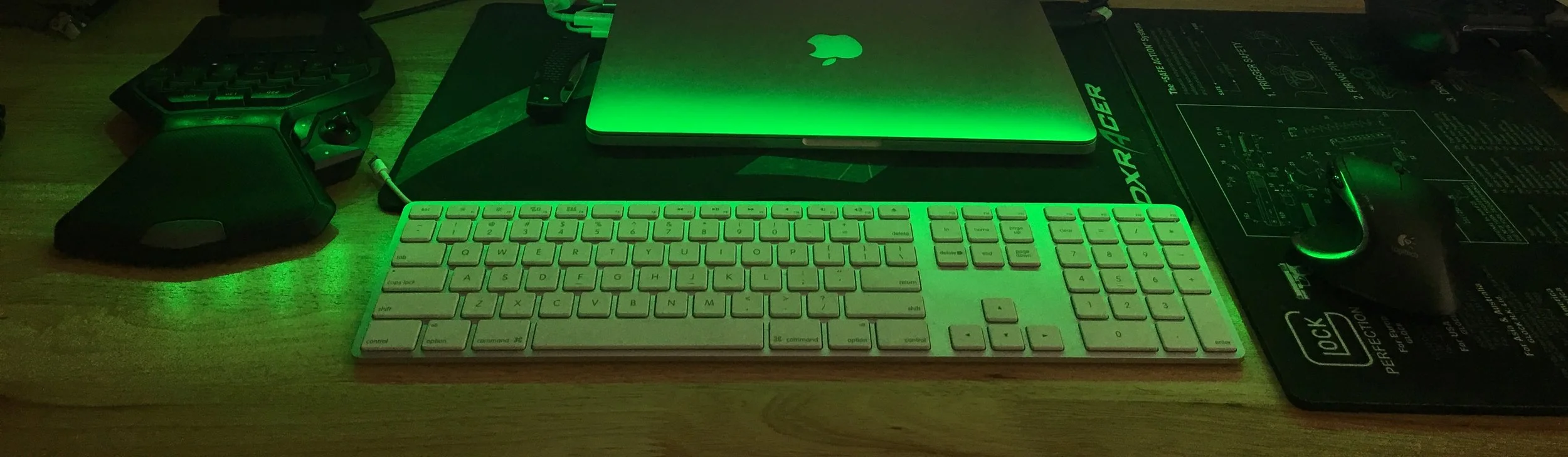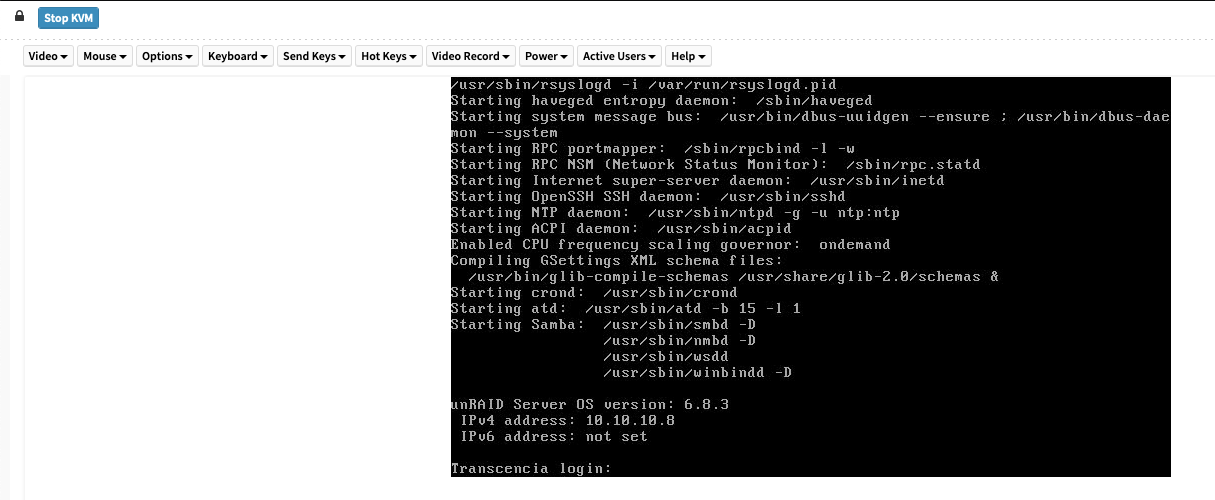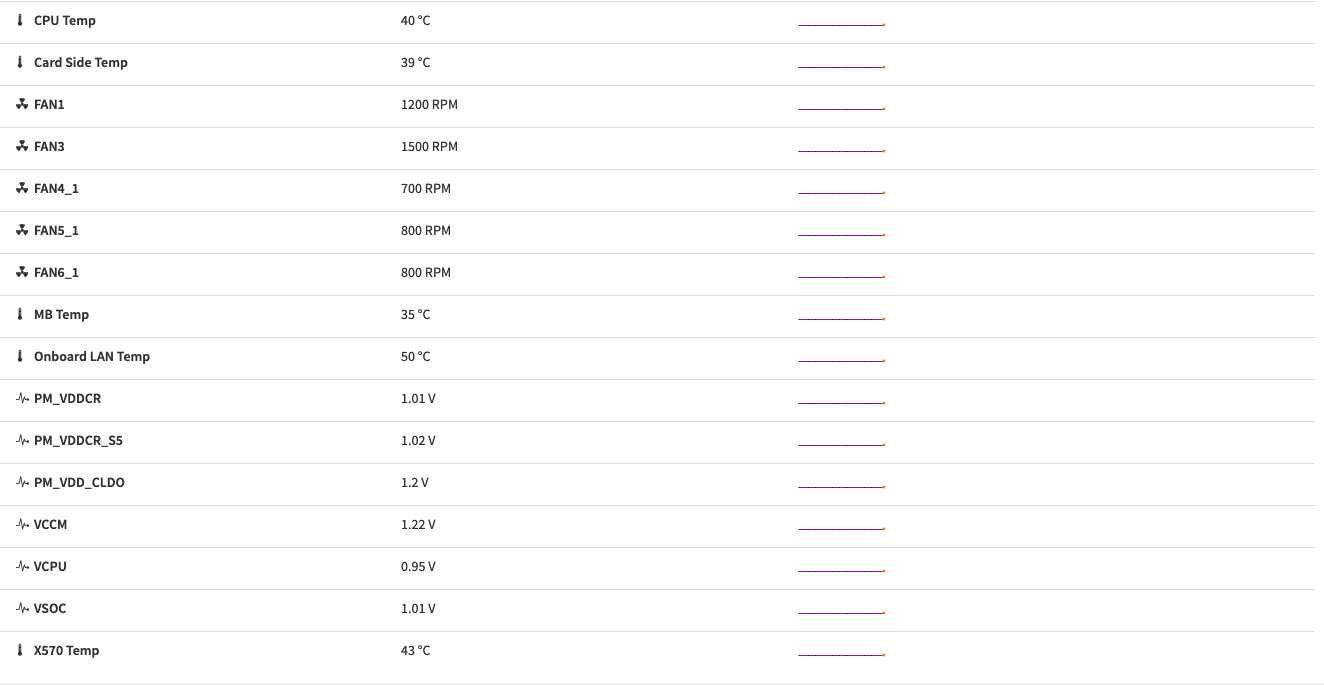Unraid Ryzen Server Build 2021
/This build is primarily focused on getting the most “enterprise” server like build we can and top tier performance. The heavy focus here will be on the motherboard because that is what is going to enable us to have loads of features that people would enjoy from a older/used Dell, SuperMicro, HP, Intel, or other brands of server manufactures. Still reading the introduction!?!
Goals and Needs
This is the general gist of what led me to buy certain things. Note that I don’t have a budget here…
Quiet
Rackmountable
Hotswap Drive Bays
Server like features
Powerful yet affordable CPU
Upgradable in a few years
The Server Build Parts List
I’m just going to lay everything out then discuss each part separately. So keep scrolling for further details on why I selected certain things.
Ryzen 3700x - $294.00
Dynatron A19 3U heatsink - $39.00
AsRock Rack X570D4U-2L2T Motherboard - $439.99
Corsair LPX 32GB (2x16GB) 3200MHz C16 (CMK32GX4M2B3200C16) - $139.99
EVGA SuperNova G2 750w - $95.00
Asus Hyper M.2 x16 - $60
2x NVMe Lite-ON CX2-GB1024-Q11 1TB - $50 each used.
LSI 9211-8i IT mode SAS HBA - $79
Mix of 4TB - 10TB WD Red Drives
Quadro P600 - $100
Noctua 140mm - $26.90
2x Noctua 120mm -$20.90
Rosewill RSV-L4412 - $189.00
NavePoint Rails - $19.99
Eaton 5PX1000RT UPS- $250
iStarUSA 15U Rack - $150
The Why’s
Why the 3700x?
With so many CPU’s available it really was a tough decision on what to buy but the 3700x was somewhat discounted and offers 8 Physical Cores and 8 Threads all for essentially $300 bucks. It also has a max TDP of 65 watts which makes it highly desirable since it will be in a smallish closet all day everyday. Initially I was looking at the 3800x because of the higher clock speeds but there just wasn’t enough of a difference to justify the additional cost. Now I could have stepped down to the 3600x BUT I felt like I would regret not having the extra cores. I’m very glad that I did go with the extra cores because I ended up running a few game servers I wasn’t anticipating to run. Minecraft, Rust, and Space Engineers, for the record. More on those later.
Below is a comparison between the 3 CPU’s I was considering to purchase. This is pretty much what I used to gauge the “best move” on making the purchase.
There are some cons with Ryzen….
First off Ryzen barely offers enough PCI-E lanes. If you at all plan on having a lot of PCI-E devices you should skip Ryzen all together. This is by far the biggest crux with Ryzen. I really wish they would have been able to squeeze 40 lanes into the architecture like some older Intel CPU’s. I did know this going in and that is why finding the right motherboard was mission number 1. Ryzen has a mere 24 PCI-E lanes available which is pretty abysmal.
Why the Asrock X570D4U-2L2T?
This motherboard is damn near perfect. It is missing a some features like U.2 support but dammit, it’s more than good enough and almost exactly what I’ve been waiting for! I love this board so much. There is only one way to talk about this board and that is with a “Pros” list. I won’t be using the on-board NVMe slots primarily because I want to allow the 10Gb Ethernet to have the full performance available to it and secondly because I plan to use a PCI-E NVMe adapter (scroll down for more details).
Pros
On-board graphics!! That’s right this motherboard doesn’t need an APU or a dedicated GPU. The motherboard uses an ASpeed chip to do VGA output. That means that you can access the bios out of the box through the VGA port AND you can display the Unraid operating system using the same graphics chip. This is absolutely wonderful because in the event of troubleshooting you no longer need to swap out PCI-E devices for a GPU. That also means you don’t need to buy an APU that isn’t nearly as high performance as the rest of the Ryzen line up!
Pro number the second. The motherboard can be accessed over the local network. That means you can use any computer on your network to interact with the BIOS AND/OR the operating system, through your favorite web browser! How freaking awesome is that? This is possible thanks to the IMPI/BMC technology that exists and is usually only found in the enterprise. It is extremely similar to Dell’s iDRAC hardware/software technology. While this wasn’t necessarily a must have, it does at least make accessing the server so much easier. The reason why is because it can be accessed independently from whatever the server is doing. It even is accessible when the server is powered off! So if you can’t reach your server for some reason, you can use IPMI to literally see what is happening within the Operating System and assuming Unraid isn’t locked up or frozen, you can even manipulate Unraid through IPMI. This is absolutely killer. I could go on and on about IPMI/BMC because there is loads more it can do; like update your BIOS even without a CPU, show you tons of system statistics, change fan curves, and so much more. Definitely worth checking out if you have never heard of it.
Supports Ryzen 5000 series CPU’s. One day when Ryzen 5000 is just another old “worthless” CPU and hella cheap on eBay or whatever used market, you better believe I will be buying a used 5950x and slapping it into my server. I will be so happy when that day comes.
Dual on-board 10Gb Ethernet ports with the Intel X540 controller. 10Gb Ethernet!!! wow.
Dual 1GbE ports you know, for like a management VLAN or something. Also by Intel, the i210 controller.
PCI-E Gen 4. One day when Gen 4 NVMe and other storage options become cheaper, this will be a huge incredible upgrade to take advantage of.
Evidently ECC support with Ryzen Pro CPU’s only. This isn’t something I have tested or looked at but it’s a thing. There seems to be a lot of unknown factors with this one, so grains of salt.
Overclocking support of the CPU, RAM, and Infinity Fabric. No RAM Profiles exist, you will have to do all the overclocking manually. In the BIOS it says it can go all the way up to 4000Mhz for overclocking the RAM. Not sure if you could actually achieve that but I did want to point that out. You should also know I don’t plan on overclocking my memory or Infinity Fabric.
Plenty of PWM fan headers! 6 total.
Dual M.2 PCI-E Gen 4 x4 lane sockets. Please note that one of the M.2 lanes shares 4 lanes with the 10GbE ports, USB, and SATA. So if you plan on using the 10GbE networking and the shared M.2 slot, you may suffer from success (performance loss).
Bifurcation support! This is a big one. The top most x16 PCI-E lane can be split into x4x4x8, x4x4x4x4, or x8x8 lanes! That means in practice you can ditch the dual on-board M.2 slots and use 4 NVMe SSDs in an adapter and get killer storage performance. Most NVMe drives are only capable of using 4 lanes by the way, so it’s really up to you what kind of storage you go with.
On-board speaker!
On-board LCD debug readout!
Over 20 different sensors, everything from tachometers to temperature probes, love all of the available sensors.
Cons
Honestly, these are mostly complaints not problems but I felt like I should say something negative.
No RAM profiles for easy overclocking.
Only 2 USB ports, so for you USB passthrough folks…. you’re going to need a PCIE device but uh, you are limited there because there are only 2 slots….
No on-board USB, would have been nice to have but to be fair it does have a DOM port so idk.
Not really a con but a personal preference thing. It would have been cool to have U.2 instead of SATA.
There may be more but they are out of my scope.
Here are a few screen captures of the WebUI for IPMI. I am using Firefox to reach the server from across the house. The first picture just shows you all of the different options and settings you can mess with. The second picture shows you how you can see Unraid from within the browser. The last picture is showing you some of the neat sensors that the Motherboard has.
Corsair Vengeance LPX non ECC
64GB’s on non-ecc RAM, why? Well, two reasons.
Unraid does not require ECC
ECC is expensive
I could see myself trading in for ECC in the future when it’s cheaper but I’m not 100% sure if I will actually need a Ryzen Pro CPU or not. It seems like I won’t need one but there is some uncertainty here. I went with this memory because it was the cheapest at the time of writing but in retrospective I learned that I should have instead gone with G-Skill TridentZ 3200Mhz CL14 memory. The TridentZ memory also reports it’s temperature to the motherboard which you can see in the BIOS or in the WebUI through IMPI, unlike the Corsair memory.
750 Watt PSU, WHY!?!?!
In truth, the PSU is a carry over from a previous server where I was running dual Xeon 2690s. For this particular build it’s overkill but if you planned on putting in a 3080 for whatever reason, you now have the PSU to do it…. Hopefully one day I can afford a redundant power supply but I don’t think I will ever get to that point.
Quadro P600
I’ve ended up using this thing for when I transcode streams then upload the stream to Twitch. My Unraid server has an OBS-NDI container that allows me to capture local network streams from Streamlabs/OBS and the server does all of the transcoding then sends that stream off to Twitch. Sounds complicated but it isn’t that bad. Just be aware that I am not currently using the GPU at the time of writing. You can read and see it happen in this post.
Dynatron A19
Normally I’d say stick with the stock CPU cooler if you can but in the case of having a Ryzen 5950x (my planned purchase in the future), it will not come with a heatsink. So I think that this is a good option to have. It is surprisingly quiet but if you find that it isn’t quiet enough then you can easily replace the stock fan with something else.
You should also know, that in my situation, Dynatron did provide this heatsink to me. Despite that knowledge, I still think it’s nice because when paired with this motherboard, you do not need to worry about any RAM clearance issues. It fits perfectly and can supposedly handle 165Ws of TDP.
Array Storage and Cache Storage
I am using the LSI 9211-8i for all of my hard drives. I have a mix of WD Red and WD White label drives. Everything from 4TB to 10TBs. The LSI 9211-8i HBA card is flashed to IT mode so that way the card can be in Just a Bunch of Disks (JBOD) mode. This benefits us with Unraid so that way the OS can see the drives directly and we don’t need to do any Tom Foolery and create a Virtual Disk for each individual disk. This HBA card supports up to 8 Hard Drives or SSDs. It runs hot so make sure you cool yours as best as you can to avoid early death.
For my cache storage I am using the Asus Hyper M.2 x16 NVMe adapter with only 2 NVMe drives due to the fact that if the top x16 lane PCIe slot and bottom x8 PCIe slot are occupied, the top x16 slot auto switches to x8 only, so bifurcation is changed to x4 x4. The Hyper M.2 itself let’s me put 4 NVMe SSDs in it. If I were to use the on-board SATA, I could do a RAID 10 or full on RAID 0 with my Unraid cache. Or, if I’d prefer, have 2 NVMe drives for my cache in a RAID 1; then the other 2 in a RAID 1 dedicated to Virtual Machines.
You should know that this is only possible with bifurcation support. If your motherboard cannot bifurcate, that is, split a x16 lane into x4x4x4x4, then this card won’t work to it’s full potential. You can also do x8x8 for just 2 NVMe drives if you want. This might be important because typically many motherboards do support a little bifurcation, typically just x8 and sometimes x8x8. Also remember that when using the top most PCIe slot and the bottom most slot, the top slot automatically switches to x8 lanes. So you cannot use 4 NVMe drives.
Rosewill 4u Server Chassis
The RSV-L4412 was incredibly cheap when I first bought it years ago. Today it can be had somewhat more cheaply than other similar offerings but it’s hardly ever in-stock long enough to actually buy it. You may be better off looking at SuperMicro or Norco as an alternative. I like this case because it’s super big and allows you mount a 360mm radiator on the inside of it and also allows for some pretty decently sized heatsinks, like the Ryzen Wraith Prism. It’s so tall in fact, I am using a 140mm fan to cool the x570 chipset and the LSI 9211-8i. Pretty freaking nuts right.
The quality is decent enough, there are much better quality server chassis’s out there but this one looks cool and is affordable. It’s extremely flexible too, you can fit an E-ATX and CEB motherboard in this thing. Of course the Asrock X570 is only a M-ATX board and leave tons of space on the inside. This is why I put a 140mm basically right up next to the chipset. Here is a picture of my fan cooling the chipset and LSI card, you know, just in case.
Of course this monster of a case needs something to house it… So it sits within the iStarUSA 15U Server Rack. The rack also houses my Eaton battery back up for when the power goes out. This gives me about 30 minutes of runtime for those pesky power outages and ample time to shutdown the Unraid server if needed. You can get an idea of everything in my homelab from the video below.
Roles and Services
I often cycle through some services but as of today my server is setup as follows.
Network Attached Storage -NAS
The entire reason I have Unraid in the first place is because it allows for easy and expandable storage which then becomes easily available to anyone on the network. It truly is trivial to setup with the help of some light reading and/or videos.
Capture, Encoding, and Streaming Server
As mentioned earlier in this post, I will use the P600 to do all of the transcoding for my Twitch and YouTube streams. Right this very second though, I am not doing this because I am testing out a single stream PC setup using a Ryzen 3800x and Titan XP. Here is the link again in-case you missed it.
Link -> Unraid OBS Capture, Encoding, and Streaming Server
Local Home Network Wide Ad-Blocking
I have setup the docker container for Pi-Hole, this literally blocks an ungodly amount of ads for all of my devices on my network, like the Apple 4K TV, Xbox, PS5, Apps, all PC’s, TV’s and more. If it touches the home network the advertisements get blocked. The Unraid community makes this incredibly easy to do and I wish I would have done it sooner.
Plex
The 3700x is more than capable of handling Plex for the 3 users in my house. Worse case scenario I could pass-through the Quadro P600 to the container but I haven’t found that necessary as of yet. I am very close to dropping Plex all together though. I have no idea if I will even bother replacing it though. Currently only my household has access and I have removed friends and family from the server. I’m not sure what I will end up replacing Plex with but for now I do periodically use it.
VPN
I use a combination of OpenVPN and WireGuard. The reason I have both is really for the “just in case” factor. Typically I am always using WireGuard when I need to reach my server remotely or if I feel I am on a shady WiFi connection. I also use WireGuard for backing up one Unraid server to another Remote Unraid server in Orlando, Florida. Check the link out!
Link -> Unraid to Unraid backups
Speaking of VPNs…
Deluge-VPN and the Firefox Container
I use Deluge-VPN as a proxy VPN for Firefox. The Firefox container is always connected the OpenVPN server on my remote Unraid server. This way I can still access that server in Orlando without having to connect my physical system to the remote server. Why though? Laziness and I always have a quick way to access the remote servers dashboard and do maintenance with ease. It’s pretty cool to have a browser within a browser.
Dedicated Game Servers
Literally right now at the time of writing, only Minecraft and Rust are available. However, I am planning to spin up Space Engineers again for the 1000th time. The Space Engineers server has usually been very crappy even with insane hardware. My friends and I get about a solid week out of the server before the game just becomes unplayable. But we are such big fans of the game that we are willing to try it out again every so often after several updates. Damn you Clang!
I’m using MineOS to host a modded Minecraft server, I could use it to run a couple different servers but right now that isn’t on the playbook. Rust is extremely lightweight and takes up hardly any resources, so between Minecraft and Rust, the 3700x is more than capable of handling both. They are also both containers which allows them to be as lightweight as possible; or in other words, hardly use any of the servers systems resources, RAM and CPU threads. Right now I have about 8 people that play on my Minecraft server and there is no latency at all. It’s been fantastic.
Here shortly when I find the time, I will also use Unraid to host a Valheim dedicated server hopefully in container form. I just haven’t made the time to make that happen yet. Wishful thinking!
Conclusion
This may not be the “BEST” possible Unraid server build but it has everything I need. There was no budget for this build, I was really focused on trying to do everything listed with really good hardware. You can definitely do all of this for much cheaper, the only thing I’m not sure how well you would fare would be the dedicated game servers. For instance, if you bought a used Dell R720 to basically get everything I listed above, I’m not sure if those Xeon CPU’s would handle Space Engineers very well. Hell, in the past my Intel i7 5960x could barely last a few days running a Space Engineers server for 3 people. The Xeon’s should be able to handle Minecraft though, so that’s a plus.
While budget is a big part of the buying equation, it can sometimes be very hard to find a system that gives you great performance. The thing that I hate the most too is, you will always hear, “well my Minecraft server runs perfectly fine on XYZ CPU from 2012”. Okay cool but how many people do you have playing on it? Is it modded? I am so fearful of buying older used equipment and not getting the performance I truly want, especially in the case of something like Space Engineers.
If you are looking for a decent deal on a server, I’d highly recommend a R720 or maybe even an R730. They are pretty sweet machines and you can find some amazing deals on them, just check eBay, orangecomputers.com, or servermonkey.com.
Anyway, as always, if you have any questions below be sure to ask!